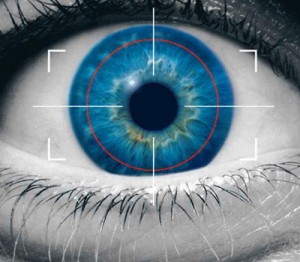Welcome to Definition Monday, where we define and explain a common technology or security concept for the benefit of our less experienced readers. This week: Multifactor Authentication.
Authentication is a key security concept in today’s networked environments, but it’s one that is commonly both misunderstood and underappreciated.
For a long time now, the most common type of authentication on computer systems has been the password or passphrase (These terms are essentially interchangeable, though “passphrase” generally refers to a longer string of characters). Examples abound – logging into your email account, logging into your workstations, even logging into this blog to leave a comment; in each of these cases, you need to enter a username and a passphrase to verify your identity. The thought is that the username of your account might be common knowledge, but the passphrase should be a secret that is known only to the appropriate user, and so knowledge of the passphrase is de facto proof that the user requesting access is indeed the user who was issued the account.
(Tangential comment: As I often say when giving basic security lectures: passwords are not just a cruel joke perpetrated by the IT staff on unsuspecting users to make their lives more difficult. They are a means of authentication, a means of proving that you are indeed the legitimate owner of an account. The authentication leads to authorization, the assignment of proper access rights and controls to your login session, as well as accounting, the recording of your successful authentication and any particularly interesting things you do while logged in. Collectively, these are known as the AAA services and are provided by protocols like RADIUS.)
These days, though, passphrases are no longer adequately secure for some environments. They can be compromised through brute force attacks, if poorly chosen. They can be harvested from plaintext database records if a web site is poorly engineered. They can be entered by users into a phishing web site, or on a computer running a keylogging daemon. Knowledge of a passphrase is no longer an ironclad proof of identity; we need something more.
In order to mitigate this, then, some services are beginning to use multifactor authentication, requiring more than just a single passphrase to allow authentication. These additional factors can be grouped into one of three categories:

The simplest factor, the passphrase, is an example of “Something You Know”. That is, the secret that the user is able to enter into the computer system is a partial proof of identity.

Another factor, “Something You Have”, refers to an object that is in the possession of the user attempting to log in. Something like an RSA SecureID, for example, would count as “Something You Have”. The numbers that the SecureID generates cannot be replayed and cannot be predicted. Being able to enter the numbers into the login window is undeniable proof that the user possesses the device.
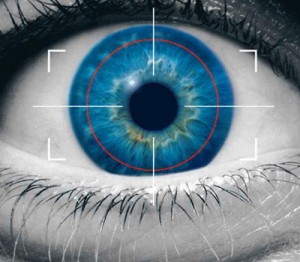
The final factor, “Something You Are”, is also known as biometrics. This encompasses fingerprint readers, retinal scanners, voiceprints, and other mechanisms that use part of the user’s anatomy as an authentication token.
Combining two or three different authentication techniques from these three broad categories is what constitutes “multifactor authentication”. Using only one of them is “single-factor authentication,” requiring two is “two-factor authentication”, and asking for something from each category is “three-factor authentication”.
Let’s take a look at this in a normal office environment. You probably have an ID Card that is used with a magstripe reader or an RFID reader to open the door at work: this is single-factor, because it only requires Something You Have. Similarly, logging into your computer with a username and passphrase is also single-factor, because it only requires Something You Know. But if you log in to your GMail account using their new phone-based authentication system, you are using two-factor: the original passphrase is Something You Know, and the mobile phone is Something You Have. Similarly, if you have something like a fingerprint reader on your portable and must enter a passphrase and swipe your finger to log in, that is also two-factor (Something You Know and Something You Are).
A word of caution: clearly, multifactor authentication architectures can make authentication more reliable. While it is easy for a passphrase to be compromised, intentionally or not, it is much more difficult to steal someone’s passphrase AND their employee ID card or mobile phone or other physical token. But when planning to deploy a system like this, it is very important to ensure that it can recover from lost authentication tokens. If you’re using a phone system like the Google example, what happens when a user loses his or her phone? Can your fingerprint reader handle a situation where a user has a cut on his or her fingertip? It is important to think through the failure scenarios as thoroughly as the successful ones.



 Posted by matt
Posted by matt